Install Loom (free)
Make sure you're using Google Chrome Web Browser
Go to Loom.com
Create Free Account
Click New Video
Install Chrome Extension
You'll have an icon in your plug in bar to record your screen
Once the recording is done you can send us the link created by Loom